Why LinkedIn Polls are a Game-Changer for Attracting and Winning Clients
LinkedIn Polls have emerged as a powerful tool for businesses to engage with their target audience and gather valuable insights.
The Benefits of Using LinkedIn Polls
LinkedIn Polls have become indispensable for businesses looking to engage with their target audience and gain valuable insights. The benefits of using LinkedIn Polls are multifold and can significantly impact your overall marketing strategy.
One of the key advantages of utilizing LinkedIn Polls is understanding your target audience better. Creating relevant polls for your industry or niche allows you to gather valuable information about your audience's preferences, interests, and pain points. This deeper understanding allows you to tailor your products or services to meet their needs better, ultimately leading to increased customer satisfaction and loyalty.
Furthermore, LinkedIn Polls can also boost your credibility and establish you as a thought leader in your industry. When you consistently create and share insightful polls, you demonstrate your expertise and knowledge, positioning yourself as a trusted authority. This can attract potential clients looking for solutions to their problems and are likelier to choose a provider they perceive as knowledgeable and trustworthy.
By leveraging the power of LinkedIn Polls, you can gain a competitive edge by staying ahead of market trends and understanding the evolving needs of your target audience. The information gathered from these polls can inform your marketing and sales strategies, allowing you to make data-driven decisions that lead to better business outcomes.
In conclusion, the benefits of using LinkedIn Polls are numerous. They provide valuable insights, help you understand your target audience better, boost your credibility, and position you as a thought leader in your industry. Incorporating LinkedIn Polls into your marketing strategy can enhance your competitive advantage and attract and win clients more effectively.
How to Create Compelling LinkedIn Polls
Creating compelling LinkedIn polls is essential for capturing the attention of your target audience and generating meaningful responses. Here are some tips and strategies to help you craft effective poll questions and promote your polls for maximum engagement.
1. Tips for crafting effective poll questions:
- Keep it concise: Make sure your poll question is clear and concise so it's easy for respondents to understand and answer quickly.
- Be specific: Ask questions specific to your industry or niche, focusing on topics your target audience is interested in. This will help you gather relevant insights.
- Use a mix of question types: Incorporate different questions, such as multiple-choice, yes/no, or open-ended, to gather various responses and perspectives.
- Avoid biased language: Ensure your poll questions are neutral and unbiased to avoid influencing respondents' answers. This will help you gather accurate data.
2. Strategies for promoting your polls to maximize engagement:
- Share on LinkedIn: Publish your poll directly on LinkedIn to reach your connections and followers. Regularly sharing polls on your profile will increase visibility and engagement.
- Utilize LinkedIn Groups: Join relevant LinkedIn Groups and share your polls with the community. This can spark discussions and attract interested participants in your industry or niche.
- Collaborate with influencers: Reach out to influencers in your industry and ask them to promote your poll to their followers. Their endorsement can significantly increase participation and engagement.
- Cross-promote on other platforms: Share your LinkedIn poll on social media platforms like Twitter or Facebook to reach a wider audience. Encourage your followers to participate and share their opinions.
By following these tips and strategies, you can create compelling LinkedIn polls that attract attention and encourage meaningful responses from your target audience. Remember to continuously analyze the data collected from your polls to gain valuable insights and refine your marketing strategies effectively.
- H2: Understanding the Psychology Behind Successful LinkedIn Polls
Unlock the secrets to creating LinkedIn polls that capture attention and generate meaningful responses.
- H3: Leveraging the Power of Social Proof
Social proof is a powerful psychological principle that can significantly increase participation in your LinkedIn polls. When people see that others have already participated and shared their opinions, they are more likely to join in and contribute. This is because humans have a natural tendency to conform to the behaviour of others, especially when they perceive that others have made informed choices.
To leverage the power of social proof in your LinkedIn polls, you can showcase the number of participants and highlight any notable comments or insights that have been shared. This can be done by including a counter that displays the number of people who have already participated or by featuring select comments in the poll description.
In addition to displaying social proof within the polls, you can utilize external social proof to increase participation. For example, you can share testimonials or success stories from previous poll participants, showcasing the value and impact of participating in your polls. This can further encourage others to engage and share their opinions.
To provide real-world examples of successful LinkedIn polls that leveraged social proof, you can share case studies of businesses or individuals who achieved significant engagement and valuable insights through their polls. Highlight their strategies to showcase social proof, such as featuring participant testimonials or sharing the number of participants.
By understanding and harnessing the power of social proof, you can increase participation in your LinkedIn polls, resulting in a larger pool of insights and a more robust understanding of your target audience.
- H3: Creating Polls that Evoke Emotional Responses
Emotions play a crucial role in decision-making, and tapping into the emotional triggers of your target audience can significantly enhance the engagement and effectiveness of your LinkedIn polls. When your poll questions evoke emotional responses, participants are likelier to provide thoughtful and meaningful answers.
To create polls that evoke emotional responses, consider the following techniques:
1. Appeal to aspirations:
Craft poll questions that tap into the desires and aspirations of your target audience. For example, instead of asking, "Do you want to improve your marketing strategy?" you can ask, "How much do you want to skyrocket your marketing results?" This question triggers a sense of ambition and desire, eliciting a more engaged and passionate response.
2. Address pain points:
Identify your target audience's pain points and challenges and create poll questions that directly address these issues. Acknowledging and empathizing with their struggles can evoke emotions such as frustration or relief, prompting participants to share their experiences and perspectives.
3. Use storytelling elements:
Incorporate them in your poll questions to make them more relatable and emotionally compelling. For example, instead of asking, "Do you prefer online shopping or in-store shopping?" you can ask, "Can you recall a memorable shopping experience that made you feel truly valued?" This question triggers participants' memories and emotions, leading to more authentic and insightful responses.
By crafting poll questions that tap into emotions, you can create a deeper connection with your audience, encourage more meaningful responses, and gather valuable insights to inform your marketing strategies.
Analyzing and Utilizing Data from LinkedIn Polls
Learn how to effectively analyze and leverage the data collected from your LinkedIn polls to drive business growth.
Interpreting Poll Results to Inform Decision-Making
One of the most valuable aspects of conducting LinkedIn polls is the data they provide. Once you have collected responses from your target audience, it is crucial to analyze the data to gain actionable insights. By interpreting the poll results, you can make informed decisions that positively impact your marketing and sales strategies.
To analyze the poll data effectively, look for patterns and trends. Identify common themes or preferences among the respondents. For example, if you notice that many participants prefer a specific marketing channel, you can allocate more resources to that channel in your marketing strategy.
Additionally, pay attention to any unexpected or surprising results. These outliers can provide unique insights that may lead to innovative ideas or opportunities. By studying the outliers, you can identify potential niches or untapped markets you can target in your business.
Once you have analyzed the data, it's time to utilize it to refine your marketing and sales strategies. Use the insights gained from the poll results to make data-driven decisions. For example, if the poll reveals that most of your target audience prefers a certain feature in a product or service, prioritize incorporating that feature into your offerings.
Using Poll Data to Customize Your Offerings
In addition to refining your marketing and sales strategies, poll data can also help you tailor your products or services to meet the specific needs of your customers. By understanding their preferences, pain points, and desires, you can customize your offerings to provide them with the solutions they seek.
For example, if the poll results indicate that your target audience values affordability and convenience, you can develop pricing plans or delivery options that cater to those priorities. You can increase customer satisfaction and loyalty by aligning your offerings with their preferences.
To illustrate the effectiveness of using poll data to enhance offerings, let's consider a case study. Company X conducted a LinkedIn poll to gather insights about their target audience's preferences for new features in their software product. The poll revealed that many participants desired a more user-friendly interface. Company X used this data to improve the user experience, increasing customer satisfaction and sales.
By leveraging the data collected from LinkedIn polls, you can deeply understand your target audience's needs and preferences. This knowledge allows you to make informed decisions that drive business growth and develop customized offerings that resonate with your customers.
Best Practices for Engaging Your LinkedIn Connections with Polls
Discover proven techniques for engaging your LinkedIn connections and building relationships through polls.
Designing Polls that Spark Conversations
Creating polls that spark conversations is essential for engaging your LinkedIn connections and fostering meaningful interactions. To design polls that encourage discussions and comments, consider the following strategies:
1. Ask open-ended questions: Instead of asking simple yes or no questions, craft poll questions that require participants to provide detailed responses. For example, instead of asking, "Do you prefer email marketing or social media marketing?" you can ask, "What are the most effective strategies you have used in your email marketing campaigns?" This question encourages participants to share their experiences, insights, and opinions, leading to more engaging discussions.
2. Provide context and background information: When creating polls, provide context and background information to help participants understand the topic and make informed responses. This can include sharing relevant statistics, industry trends, or case studies. By providing context, you invite participants to think critically and share their perspectives, contributing to more in-depth conversations.
3. Incorporate visual elements: Visual elements such as images or videos can make your polls more appealing and attention-grabbing. Including visuals related to the poll topic can spark interest and encourage participants to engage with the poll. Additionally, visual elements can serve as conversation starters, prompting participants to share their thoughts or experiences related to the visuals.
Once you have designed polls that spark conversations, responding to comments and fostering engagement is essential. Here are some strategies to consider:
1. Engage with participants: Take the time to respond to comments and engage in conversations with participants. Acknowledge their contributions, ask follow-up questions, and provide additional insights or resources. You show your genuine interest and commitment to fostering engagement by actively participating in the discussions.
2. Encourage dialogue among participants: Encourage participants to respond to each other's comments and engage in discussions. This can be done by posing questions or prompts that encourage participants to interact with one another. Facilitating dialogue creates a sense of community and encourages deeper engagement.
3. Share poll results and insights: After the poll has ended, share the results and highlight interesting insights or trends that emerged from the responses. This provides closure to participants and encourages further discussions and reflections on the findings. By sharing the results, you demonstrate transparency and create opportunities for continued engagement.
Collaborating with Influencers and Thought Leaders through Polls
Collaborating with influencers and thought leaders can significantly enhance the reach and impact of your LinkedIn polls. You can attract a larger audience and generate more meaningful responses by leveraging their expertise and influence. Here's how you can collaborate with influencers and thought leaders through polls:
1. Identify relevant influencers and thought leaders: Research and identify influencers and thought leaders in your industry or niche with a significant following and expertise relevant to your poll topic. Look for individuals who align with your brand values and target audience.
2. Reach out and propose collaboration: Once you have identified potential collaborators, reach out to them with a personalized message explaining your poll topic, its relevance, and the potential benefits of collaborating. Highlight how their participation and endorsement can increase the reach and engagement of the poll.
3. Provide value to the influencers and thought leaders: Offer something of value to the influencers and thought leaders in exchange for their collaboration. This can include sharing the poll results with them exclusively, featuring them in the poll promotion, or providing them with valuable insights or data. By offering value, you incentivize their participation and increase the likelihood of collaboration.
4. Amplify their involvement: Once the influencers and thought leaders have agreed to collaborate, leverage their involvement to increase the visibility and impact of your polls. Share their participation on your social media platforms, mention them in the poll description, and encourage your audience to follow and engage with them. By amplifying their involvement, you increase the reach of your polls and enhance the credibility and authority of the results.
To illustrate the effectiveness of collaborating with influencers and thought leaders through LinkedIn polls, consider the following case studies:
- Case study 1:
Company Y collaborated with an industry influencer to create a poll about the latest marketing trends. The influencer participated in the poll and shared it with their extensive network, resulting in a significant increase in participation and engagement. The collaboration provided valuable insights and helped Company Y expand its reach and establish credibility in the industry.
- Case study 2:
Individual Z partnered with a thought leader in the personal development niche to conduct a poll about overcoming challenges. The thought leader endorsed the poll to their followers, resulting in high engagement and meaningful responses. The collaboration generated insightful data and positioned Individual Z as an authority in the field.
By collaborating with influencers and thought leaders, you can tap into their expertise, reach, and influence
Leveraging LinkedIn Polls for Lead Generation and Conversion
Harness the potential of LinkedIn polls to generate leads and convert them into loyal clients.
Using Polls to Identify Potential Leads
LinkedIn polls offer a valuable opportunity to identify potential leads within your target audience. Here are some strategies to effectively use LinkedIn polls to identify potential leads:
1. Target specific demographics: When designing your poll, consider targeting specific demographics that align with your target audience. This will help you gather data from individuals more likely to be interested in your products or services, increasing the chances of generating qualified leads.
2. Ask relevant questions: Craft poll questions directly related to your offerings and the pain points your target audience may have. By asking questions that resonate with them, you can identify individuals experiencing the challenges your business can address, making them potential leads.
3. Offer incentives: To encourage participation and capture contact information, consider offering incentives to poll participants. This can be exclusive content, discounts, or free trial of your products or services. You can generate leads without being intrusive by providing value in exchange for contact information.
Nurturing Leads and Converting them into Clients
After identifying potential leads through LinkedIn polls, nurturing them and converting them into paying clients is crucial. Here are some techniques for nurturing leads and converting them into clients based on poll responses:
1. Personalized follow-up: When reaching out to leads, tailor your follow-up messages based on their poll responses. Referencing their pain points or preferences shows that you have paid attention to their needs and can provide relevant solutions. Personalization helps build trust and increases the likelihood of conversion.
2. Provide valuable content: Share valuable content with your leads that addresses their pain points or provides solutions to their challenges. This can include blog posts, whitepapers, case studies, or webinars. By providing valuable resources, you position yourself as a trusted authority and further nurture the relationship with your leads.
3. Offer exclusive promotions: Create exclusive promotions or discounts for your leads based on their poll responses. This not only incentivizes them to make a purchase but also shows that you value their input and are willing to reward their engagement. Exclusive promotions can help push leads further down the sales funnel and increase conversion rates.
Case studies of businesses that successfully converted poll participants into paying clients
To illustrate the effectiveness of leveraging LinkedIn polls for lead generation and conversion, let's explore some case studies of businesses that successfully converted poll participants into paying clients:
1. Company A conducted a LinkedIn poll to gather insights about their target audience's preferences for a new product feature. They captured contact information from participants and followed up with personalized messages offering exclusive access to the feature once it was launched. This approach resulted in a high conversion rate, with many poll participants becoming paying clients.
2. Individual B used LinkedIn polls to identify potential leads within their target audience and offered a free consultation to participants who provided their contact information. Individual B successfully converted many of these leads into long-term clients by showcasing their expertise and addressing the pain points expressed through the poll responses.
By implementing effective strategies to identify potential leads and nurturing them through personalized follow-ups and valuable content, businesses can leverage LinkedIn polls to generate leads and convert them into loyal clients. These case studies highlight the potential for success using LinkedIn polls as a lead generation and conversion tool.
Tags:
LinkedIn


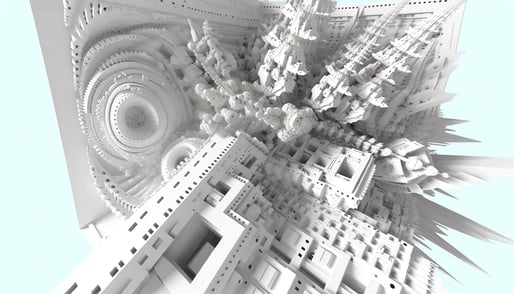

Comments